The exam timeline is displayed at the top of the Allocate Seats screen. The exam sitting information displayed is filtered depending on the time period specified on the exams timeline (that is: only exams that take place in the window are available for editing, provided they are in the future).
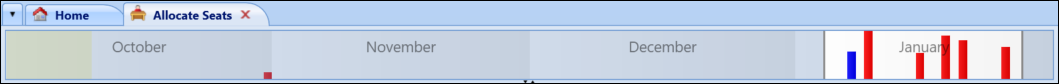
It is presented as a bar chart. The higher the bar, the more candidate sittings there are. Red bars indicate unseated exam entries and blue bars indicate exam entries that have been seated.
You can click and drag the window to select the required time period.

Alternatively, you can click and drag the start and end dates to the relevant times.

The start date and end date for the entire timeline can be configured. Refer to Exam Seating Plan Settings for further information.